Our training covers 3 main areas, building, printing & designing These are covered across two main sessions: Building 3D printers, where we can help you put your kit together. And Designing, where we teach the basics of Computer Aided Design (CAD). Printing is covered in both groups (But the emphasis changes dependant on the session to avoid duplication.
Please find more detail of the training we offer below
Training
Kits are a great way to learn how 3D printers work. All 3-Dimension printers include a days training where we will help you put the printer together in person (Don’t worry the only tools required [And provided!] are allen keys and a small screwdriver )
Unlike many other kits on the market, our printers come with training included helping you build and maintain the machine.
FYI: This training is also available even if you don’t purchase a printer from us!
The price of our printers include 1 day of training covering the following topics:
Introduction to 3D printing
Jargon busting, plain English and acronym free introduction to 3D printing.
Frame Build
Step by step support to construct the printer frame and moving parts.
Electronics
How to wire the printer up (Don’t Worry - No Soldering required)
Printer Settings
Learn what the important settings in the firmware of the printer mean and how to change them
Slicer Profile
Set up the slicer software on your PC. Learn the basic settings, how to change them and how this affects the print quality.
Pre Flight Checks
Check that the motors are moving in the right direction, the heaters are getting up to temperature, and everything is working OK.
Printer starting routines
Learn how to take a 3D file load it into the slicer, create the code, save it to the printer and print.
Sample Printing
Put all of the above into practice. We will run some test prints with your printer
Troubleshooting
Top 3D printing Issues and how to fix them
Optional Day 2 introduction to CAD
CAD Overview
Overview of the 3D drawing tools available and Pros & Cons of each. Fusion360 Overview
Jargon busting, plain English and acronym free introduction to Fusion360. Fusion360 Making Functional Parts Part 1 How to make parts for a 3D printer (Part 1) - Making one of the simple components used in a 3-Dimension Printer Print the Part
Adding the Part we have just made to your Slicer and running a test print Fusion360 Making Functional Parts Part 2
How to make parts for a 3D printer (Part 2) - Making one of the more complex printer parts used in a 3-Dimension Printer Printings Tips & Tricks
Tips and tricks to consider when making functional parts, including best practice to help you design parts that will print well taking into account design factors such as wall size, overhangs, hole tolerances and print orientation.